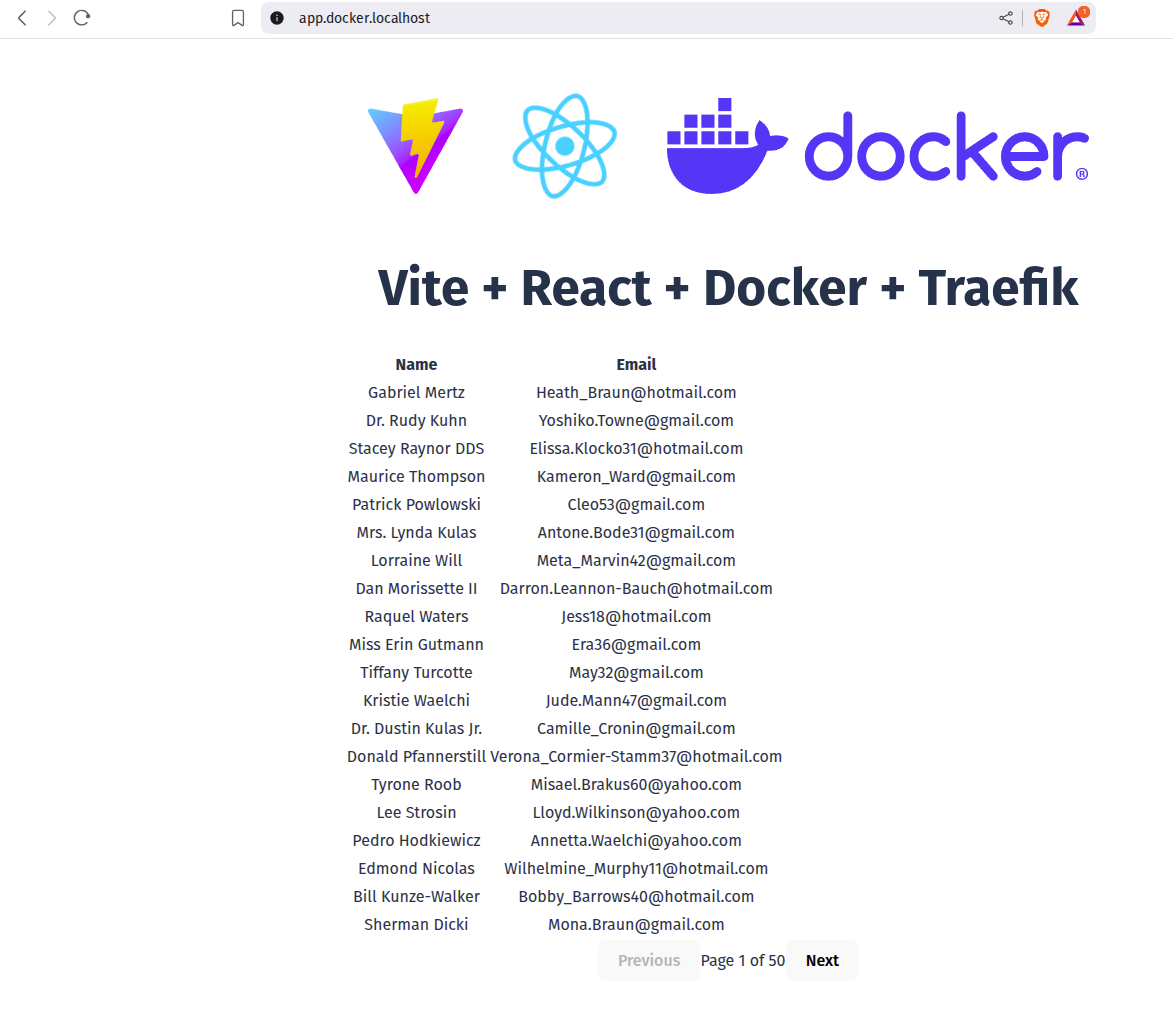Overview
This is a practical example of a "basic" fullstack application. This application has been fully containerized to be run locally in development mode as well as for deployment to production. It is composed of the following services:
- frontend - Basic React app bootstrapped with
yarn create vite - backend - AdonisJS API Backend https://adonisjs.com
- database - Postgres database
- reverse_proxy - Traefik ingress controller handling reverse proxy for the frontend and backend applications.
Getting Started
Clone the repo and cd into the compose directory.
cp backend/.env.example backend/.env
docker compose up
The first time you run docker compose up it may take a few minutes as Docker will need to build images for the frontend and backend. Also there are some database migrations and seed data that need to happen. Those are handled by backend/dev-entrypoint.sh. This is handled for you automatically since it is baked into the image. You will most likely need to run sudo docker compose up or add yourself to the privileged docker group (sudo usermod -aG docker YOUR_USER) in order for Traefik to bind to port 80.
Proxying and routes
You will notice that the backend is listening on http://0.0.0.0:3333/ but the frontend is making requests to /api/. This is designed to mimic how you would deploy something like this in production where the backend would be behind a reverse proxy. Traefik has some really nice middleware that allows us to easily tell it to route requests destined for /api to /. The bit that handles that are these labels:
labels:
- "traefik.http.middlewares.strip-api-prefix.stripprefix.prefixes=/api"
- "traefik.http.routers.backend.rule=Host(`app.docker.localhost`) && PathPrefix(`/api`)"
- "traefik.http.routers.backend.middlewares=strip-api-prefix@docker"
We are defining a middleware named strip-api-prefix using the built in strippreffix Traefik middleware. We are then telling it to remove /api from any requests it handles. We then attach that to our backend router.